|
ARCA-SWISS QuickLink Set is a quick release system that combines a breach mount receiver for the tripod legs paired with a tripod head connecting plate. Attaching and removing a tripod head from tripod legs is fast and easy with QuickLink. Once installed, QuickLink components should remain in place for fast setup and swapping tripod heads on your tripod. For safekeeping and protecting your gear, we always recommend removing your tripod head and packing it away in your camera bag when traveling between locations. ARCA-SWISS QuickLink Set 802320 includes: 1x receiver base 3/8" 1x tripod head disk 3/8" Additional QuickLink tripod head plates or receiver bases may be purchased separately: 802320.1 - QuickLink tripod head disk only 802320.2 - QuickLink receiver base only INSTALLATION Before installation, separate the head disk from the base receiver. If you have difficulty, jump to the troubleshooting area below. Thread the QuickLink base receiver to the top of your tripod. Tighten it as much as possible. Using the smaller supplied allen wrench, tighten the small “anti-twist” set screw (inside the receiver base) until snug. Do not over tighten the small anti-twist screw or you will risk warping the receiver base, tripod mounting plate, or strip the set screw which may inhibit proper operation. Next, attach the QuickLink head connecting plate to the base of your tripod head using the large supplied allen wrench. Tighten it as much as possible. Using the smaller supplied allen wrench, tighten the small “anti-twist” set screw just until snug. Do not over tighten it or you will risk warping the tripod head base or the set screw which may inhibit proper operation. Once both components are mounted, rotate the receiver locking ring to align the three flanges on the tripod head disk with the receiver flange cutouts. When the silver pins are visible in the receiver base flange cutouts, the head disk may be mounted or unlinked. Note this position in the photo below. To mount - Turn the locking ring to reveal the silver stop pins in the flange cutouts. Align the tripod head disk flanges to align with the receiver flange cutouts. Drop the tripod head into the tripod receiver. To lock - Rotate the locking ring clockwise until snug. To unlink - Turn the locking ring counterclockwise until it stops. Lift the tripod head to remove it from the QuickLink receiver. In use - The QuickLink tripod head disk should be left on the tripod head for quick mounting. The QuickLink receiver base should remain attached to the tripod legs for travel. Protect your tripod head with a neoprene cover and transport in your camera bag, rolling case or backpack. Troubleshooting If you cannot separate the two QuickLink components before installation Hold the QuickLink set with your thumb on the bottom of the receiver, and your index and middle finger on each side of the 3/8ths screw on top of the head disk. Squeeze both components together firmly. With your opposite hand, rotate the locking ring on the outside of the receiver counter-clockwise until the three flanges on the head disk align with the cutouts on the receiver. The silver pins in the flange cutouts will be visible. Grab the 3/8ths screw of the tripod head disk and lift the disk up and out of the receiver. If the knurled locking ring does not stop Locate the small Phillips screw in the knurled locking ring. This screw may be tightened, but only until snug. Do not over tighten this screw or you may inhibit proper operation!
Comments are closed.
|
AuthorRod Klukas Archives
December 2023
Categories
All
|
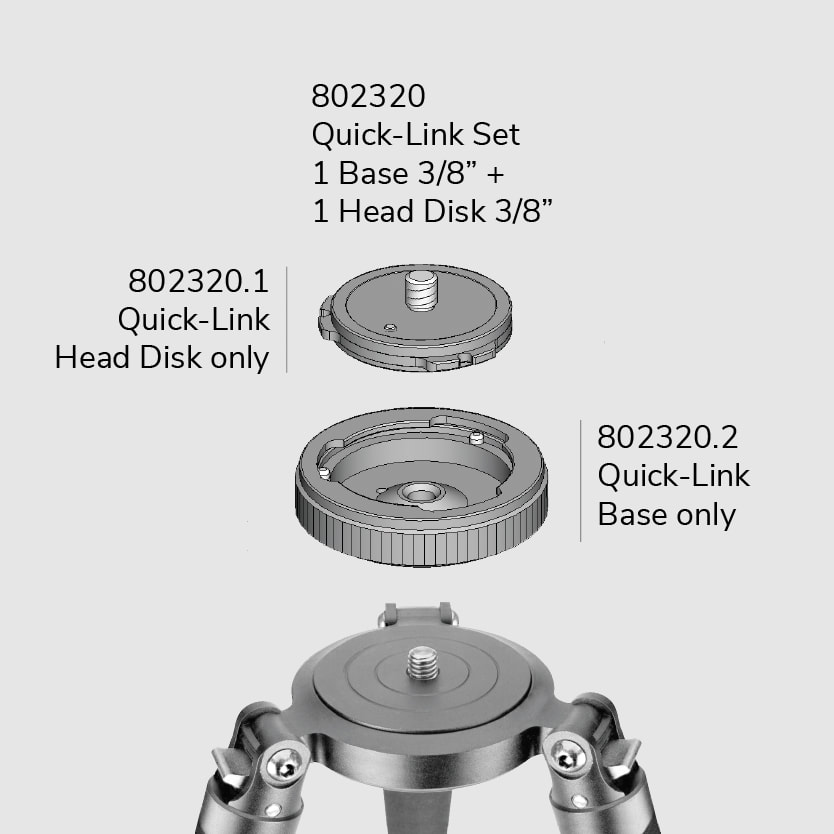

 RSS Feed
RSS Feed